Remember all communication is based on visual, verbal and vocal clues. In video and telecom meetings, unless the video is very high-quality, people will be more focussed on vocal (your tone) and verbal (what you say) clues. Given that around 60 – 70% of effective communication is visual but given this can be compromised or not available in many cases, you should really pay attention to what you say and how you say it. People will be really focussed on these clues.
Here are some tried and tested tips for conducting more effective remote meetings. Smaller groups with which you have already built a face-to-face relationship will generally be easier to manage but most of these tips should still be used.
Before the meeting – basic house keeping
Ensure one person (most likely you) is responsible for constructing an agenda and getting it to participants at least one day before the phone conference. The agenda should be limited to a page and include the purpose of the conference, the expected outcomes, the suggested steps for achieving the outcomes, and the names of all participants. Send out well ahead of time any materials that participants need to review for the conference. Included on the agenda should be the method people will use to connect to the conference and any call-in numbers needed to connect or re-connect if they get cut off.
Allocate one person to be/or who is responsible for taking notes during the conference and getting the notes out to participants within 24 hours. You will be generally too busy paying attention to note take. Best practice is to e-mail immediately following the meeting.
During the meeting
Start by reviewing for the people attending the agreed meeting ground rules at the start of the call. Here are some of the most common ground rules:
Welcome all sites and participants, and have people identify themselves before starting the meeting. Begin the round of personal introductions, having the chairperson and/or facilitator at your site go first; then ask the participants at your site to introduce themselves. Next, switch to the other site(s) and have everyone else do the same. As in the face-to-face meeting, you can use the introductions as an icebreaker activity by asking that each person add some type of data to his or her introduction.
Ensure they are prepared. Check everyone has pre-read any material distributed before the meeting especially if it is critical for decision-making during the meeting. If possible, try to limit pre-reading material. Obviously, this depends on whether the meeting is simply distributing updates or information or is a problem-solving meeting (see last page).
Track participation. Because not everyone is in the same room at the same time, it is more difficult for the facilitator to keep track of who is participating and who is not. Keeping written track of participation is one very helpful option. You may want to make a list of participants, by site, before the conference; then you can keep this list in front of you during the conference, marking each time a participant speaks.
Identify yourself. Always get attendees to state their name before commenting. Also, you should state the name of the person to whom you are addressing your comments. Research indicates that both practices improve virtual conference productivity.
Pulse Check at the end of each topic or every 30- 60 minutes. At the end of a discussion around one topic call or pulse check each participant individually to respond:
- What was positive about the discussion?
- Are there any concerns from the previous discussion?
- Are there specific issues you want addressed or noted in the next period?
If there is only one topic, do a Pulse Check after any breaks or around every 30 – 60 minutes depending upon the length of the meeting. If it is a large group i.e. over 14 then ask the group as a whole rather than individually
Look out for others. Be conscious of your “air time.” Ask for the thoughts of others who may not be contributing enough. Be conscious of one or two people tending to dominate unnecessarily.
Take notes. Jotting down notes holds your attention in the absence of face-to-face contact. Take the notes according to who says what. Keep notes about points you want to make. Don’t offer your thoughts immediately. Wait until it’s your turn, or until you have several things to say. Use the WAIT (why am I talking) tip.
Parking Lot. It is critical to use a Parking Lot to avoid getting off topic or diving into “rabbit holes”. More importantly, research shows that if someone raises an issue and it is not acknowledged or resolved, they will dis-engage and wait for the next opportunity to re-raise it or simply dis-engage completely. It is also critical for you or the note-taker to publicly acknowledge that the issue has been recorded and will be followed up appropriately.
Summarise, summarise. Before moving from one agenda item or topic to the next, you or the note-taker should summarize the discussion, the actions agreed upon, or the next steps for doing agreed-upon actions. Build time into the agenda for a good summary of the meeting, including the actions and decisions agreed on and the next steps of the overall process
Share the load. If it is a large group appoint someone from the participants to take specific responsibility for note taking, summarising at a regular basis and follow-up actions items sharing.
Sign-off to close properly. Appropriate closure is particularly important in distance communication. Before ending the session, check out your summary with each site and invite participants to clarify its contents and to add anything you may have missed. Give each site the opportunity to say good-bye and sign off.
After the meeting – completing the loop
Follow-up. At the end of the call, you should clarify and summarise the actions agreed upon. Any person/s responsible for action items are named and one person designated as “responsible” if more than one person is working on an item.
Beware of overload. If you are having to conduct multiple virtual meetings in a short period of time, be aware that summarising in writing and following up can quickly become a back-log (not the Agile kind J). Check and monitor your resource allocation and time for this activity.
Time and time again. You will find that the attendees at a series of meetings will change over time (sometimes usefully but often people choosing when to attend). It is important to avoid having to consistently “bring new people up to speed”. Insist that new people should pre-read previous meeting Summaries before they attend or if they haven’t, try to minimise the time spent re-litigating issues by pointing them to the previous Summaries to read after the meeting.
Rob Thomsett, Thought Leader. Adapted from: Louise Franck Cyr using materials from The Complete Guide to Facilitation by Tom Justice and David Jamieson.
Types of meetings
There are many different types of meetings. The meeting type will affect how you manage it. Just as Daily Stand-ups in Agile are just focussed on progress and blockers, try not to mix these meeting types together, if possible.
Information distribution e.g. Seven All-Hands, Project Status Updates
Information gathering – presentation of “straw man” for feedback
Decision-making – e.g. Steering Committees, project teams
Problem-solving e.g. Project Health Check findings
Team Building e.g. focussed on team inter-actions
Learning exchange e.g. Shared Learnings, Training
Provocation, changing mind-sets e.g. TED Talks, Motivation focus

About Rob Thomsett
Rob’s passion is to enable people within organisations to work in a more agile fashion to assist their organisation in achieving strategic goals faster and more effectively.
Rob has 45+ years of experience in project and change management. He specialises in innovative people-centric and agile models of project management and executive sponsorship. He is acknowledged as a thought leader and a highly-effective executive coach.
He is the author of 9 books including Radical Project Management published by Prentice-Hall. New York.